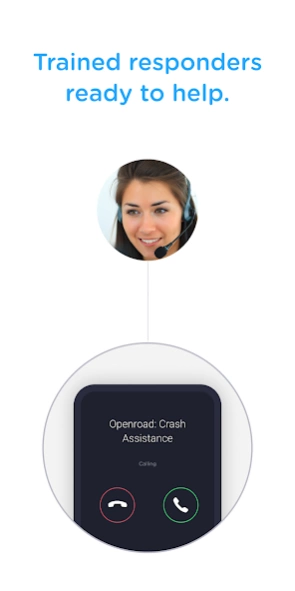Openroad: Help in a Car Crash 1.22.0
Free Version
Publisher Description
Openroad: Help in a Car Crash - Openroad app detects car crashes and gets you help from trained responders
“I was driving early in the morning with members of my family. I was following the speed limit. Suddenly there was freezing rain and my car started spinning out of control. Before I even realized what happened, I got a call from an Openroad agent, who promptly dispatched emergency services to the scene.” — Bhupen J, Iowa
Why should you get Openroad?
• Automatically detects car crashes using industry-leading crash detection
• Works on every Android (8+) phone and in every car (unlike hardware-based products)
• Gets you help FAST from trained crash responders standing by 24/7
• Crash responders can send 911 help even if you can't respond
Need even more reasons?
• Easily share your exact location with family in the event of a crash
• Openroad's Crash Scene Guide provides step by step guidance after a crash
Having issues? Or have some cool ideas you want to share? Reach out to us at hi@getopenroad.app.
We’ve spent 6 years building super-smart location technology that detects crashes without draining your battery.
Important: Please don't rely on Openroad as a substitute for other safety tools.
About Openroad: Help in a Car Crash
Openroad: Help in a Car Crash is a free app for Android published in the Recreation list of apps, part of Home & Hobby.
The company that develops Openroad: Help in a Car Crash is Cambridge Mobile Telematics. The latest version released by its developer is 1.22.0.
To install Openroad: Help in a Car Crash on your Android device, just click the green Continue To App button above to start the installation process. The app is listed on our website since 2024-03-11 and was downloaded 1 times. We have already checked if the download link is safe, however for your own protection we recommend that you scan the downloaded app with your antivirus. Your antivirus may detect the Openroad: Help in a Car Crash as malware as malware if the download link to com.gotruemotion.openroad is broken.
How to install Openroad: Help in a Car Crash on your Android device:
- Click on the Continue To App button on our website. This will redirect you to Google Play.
- Once the Openroad: Help in a Car Crash is shown in the Google Play listing of your Android device, you can start its download and installation. Tap on the Install button located below the search bar and to the right of the app icon.
- A pop-up window with the permissions required by Openroad: Help in a Car Crash will be shown. Click on Accept to continue the process.
- Openroad: Help in a Car Crash will be downloaded onto your device, displaying a progress. Once the download completes, the installation will start and you'll get a notification after the installation is finished.